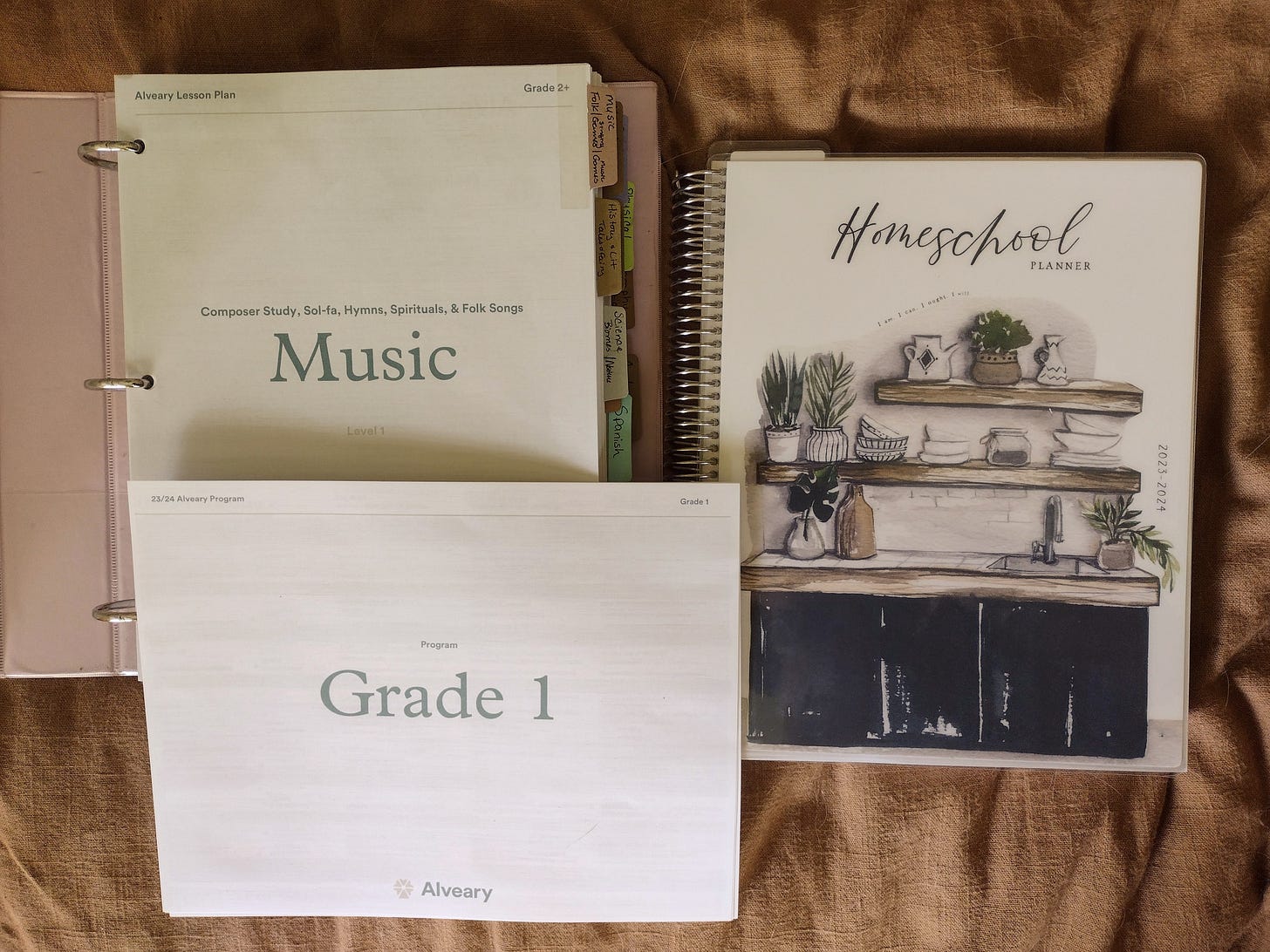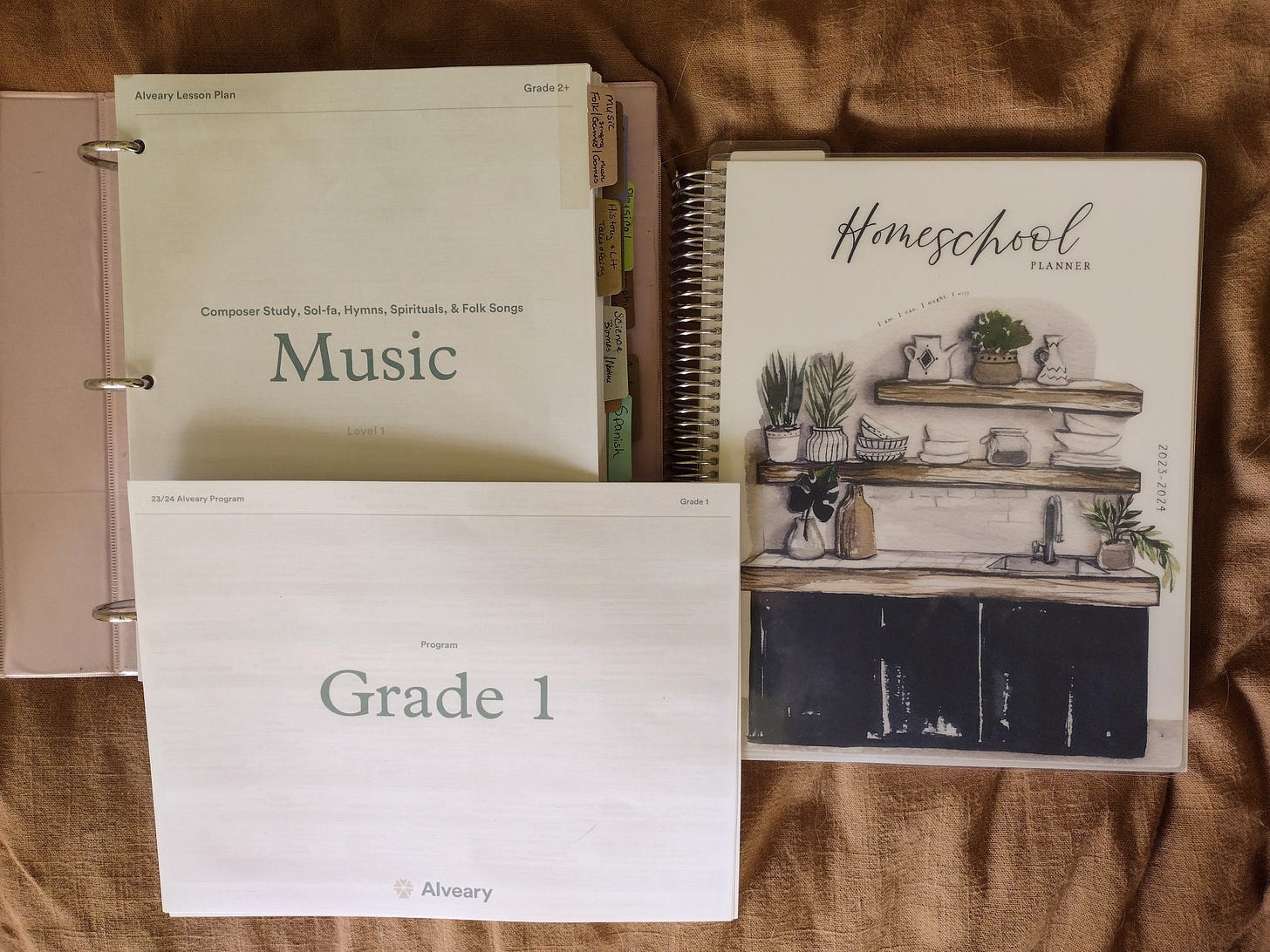This year, planning and scheduling looks a little different. First, I’m only planning one term at a time, rather than the entire three terms at once. Hopefully this allows for easier adjustments (which will inevitably come) to the schedule and planning process throughout the year. This also means only ordering books, curriculum, etc. for one term at a time.
Second, I ordered a planner from the Anna Vance Paper Co, which specializes in planners for homeschoolers utilizing the Charlotte Mason philosophy and method of education (not an affiliate link). I don’t know if I will like it, as this is purely experimental. I’m rather overwhelmed by the sheer size, and so many blank pages with no written instructions on how to use them1. I am still using my Full Focus planner, but not for homeschool this year.
The Anna Vance planner is shown on the right. The pinky-purple binder holds all of the lesson plans and supplemental materials I’ve printed for Term 1. The loose sheets of paper are the program for each grade, Grades 1-3, provided by the Alveary as a quick overview of the year and supplies/books needed for each class. Since my younger child is advanced in most areas, and the Alveary curriculum can be generally scaled up or down a grade level, we have both kids placed primarily in Grade 2 this year. Some specific subjects from Grade 1 and Grade 3 are swapped in as needed.
Here’s how it all fits together. At first I set up the new Ideal Schedule for the year. But it wasn’t working for me, so I decided to scrap it and try something else.
I created a different weekly schedule (shown below), based on last year’s experience. Some days were meltdown days and nothing got done, and the whole schedule was thrown off. This year, works is assigned six days of the week, and we’ll be doing Handicrafts2 as a family on Saturdays. The real flexibility come from assigning a chunk of work to a numbered day, rather than a specific weekday.
In this way, if it’s a tough day, we just put school on hold, and pick right back up where we paused the next day. This method is based on a loop schedule. TBD if it works out for my autistic kiddos.
This time, I won’t be putting each week’s assignments directly into the spreadsheet. Instead, I’ll put them into the weekly planning spread in the Anna Vance Planner. There is enough room to write out the little notes like page numbers, starting and stopping points in a read-aloud text, specific extra materials needed, etc.
To show that we completed a lesson, I’ll just put a check mark by it as we go. I might still need to scan the QR code found in the lesson plans, and shown on most daily lessons, to access things like video, sound recordings, or other lesson aids.
The QR codes are new this year. Last year, I had a calendar page in Notion where I put any links needed in the day, and would keep the school laptop nearby to play everything. I may do that again, since I don’t want everything running off of my phone this year. To complicate things, I’m transitioning to a different PKMS3 called Capacities4. If I use Capacities for this, I would have to figure out a new template. We’ll have to see. Actual set-up for next week will be shared in Part 3, since I’m being warned that this post is getting too long for email. Look for that by Saturday evening.
A video walk-through is available. I do much better with written instructions and specific examples, however.
Also known as “Granny Crafts” in popular culture, as well as things like book binding, origami, clay modeling, etc.
Personal Knowledge Management System. A fancy way of saying an internet (cloud) based place to dump your brain’s contents and organize them (or not).
Capacities is meant for individuals, whereas Notion is meant for teams and collaborating. Personally, I think Capacities is perfect for ADHD and autistic brains, as the organization is very similar to the webbed thinking associated with those neurotypes. This is more commonly called associative thinking.